00.-
Description
Blogalyzer is a data-rich analytics software that aims to be as intuitive and easy-to-use as possible. Offering valuable features - while not confusing the user - was the most important challenge.
01.-
Why?
Problem
Building a product with remote developers, requires a clear & detailed design.
The MVP for Blogalyzer was a Google Sheets add-on. We didn't require much design because the front-end was a spreadsheet. Building a custom web application however, required more planning and design choices.
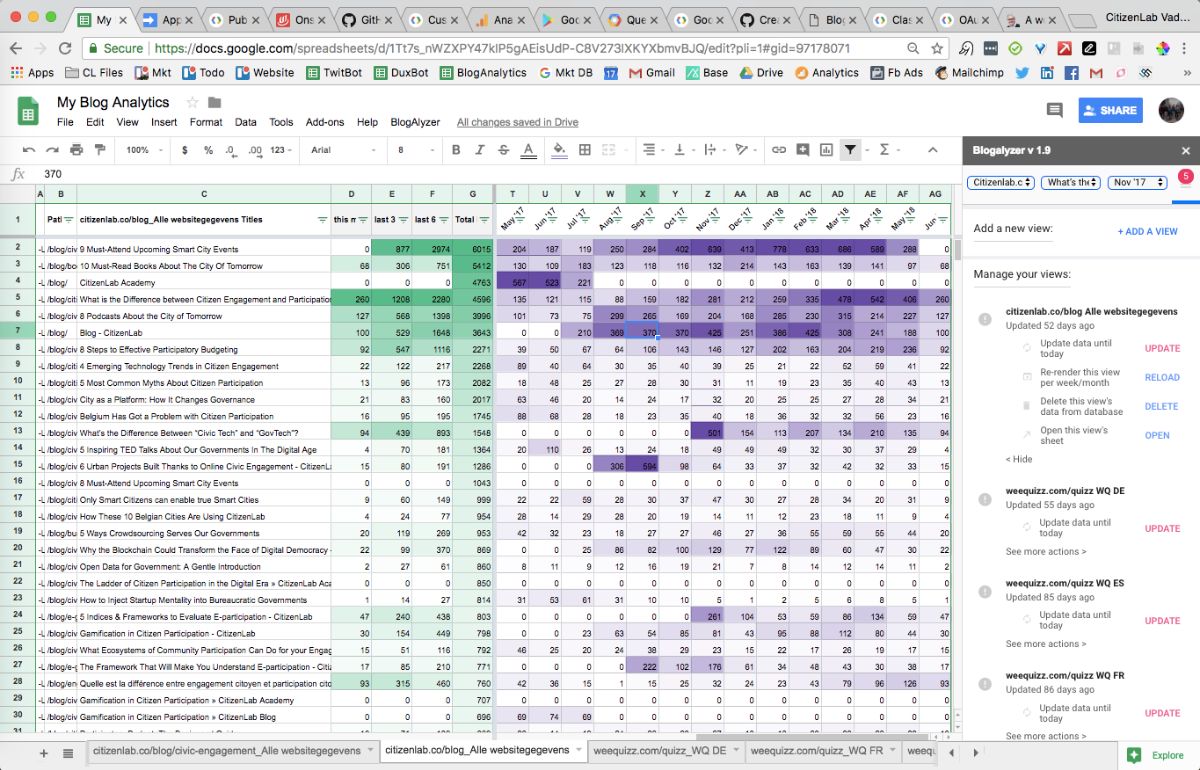
Main focus was on: intuitive user experience & very clear instructions for remote developers.
02.-
Approach
First steps
Copy & paste to test and pitch your ideas
To show what I wanted to create, I made a first sketch (in Sketch App :)) using copy & paste. Making a first sketch helps you think about what to put where, and which elements you'll need. I used the result to pitch the idea and to brief the freelance designer I found.
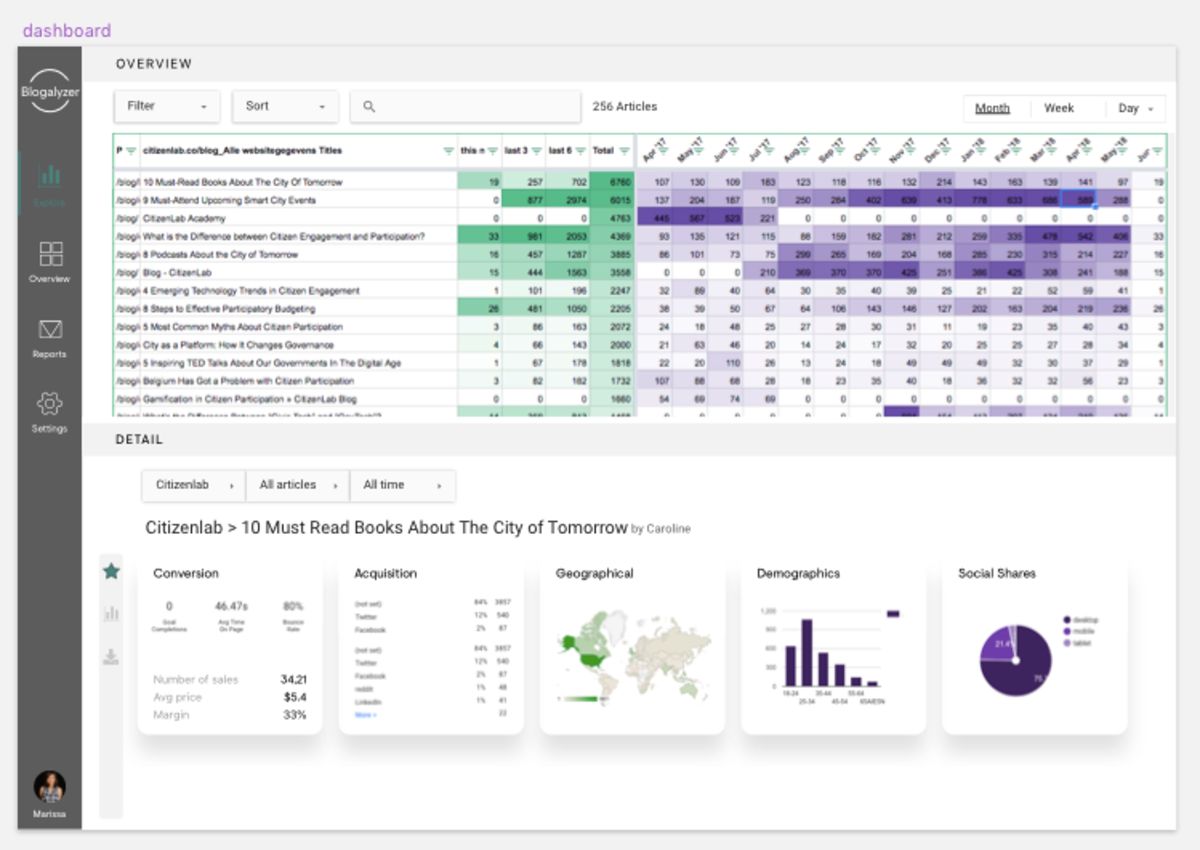
Hiring a freelance designer
Tip: to find a designer experienced in analytics tools, I scanned design websites for an analytics competition and chose the winner, which I contacted directly. Working with a designer is a lot of back and forth, but being careful to not kill his or her creative process.
03.-
Challenges
How to translate designs into responsive front-end code.
Different screen sizes, dynamic controls, unexpected user data lengths,... --> you'll need a lot of communication with the dev team and quick decisions.
While the developers are translating the design into live code, you'll encounter a lot of unexpected challenges.
A different approach is to design the entire application precisely with every menu & every user flow, which I recommend if you're working with a big team and the software specifications are fixed. In this case, however, we wanted to move fast & break things. (I also didn't have the budget for a professional designer :))
grid system
signup flow
email reports
04.-
Result
One thing to remember: communication, communication, communication. Oh, and using good tools like Adobe XD, Figma, Slack, Zoom,... helps for sure.

